
Best Routers for Optimum Internet
Using your own router with Optimum can provide better performance, more features, and improved security, but it also means you'll be responsible for your own tech support and equipment replacement.
While Optimum provides a free WiFi router with its service, you can purchase your own compatible router to take advantage of faster speeds, better range, and more advanced features.
I’ve tested and reviewed the top routers compatible with Optimum’s cable internet service. Whether you’re looking to replace your rented Optimum gateway or upgrade your existing router, I’m here to help you find the best router for your needs.
Best Routers for Optimum Internet
Show Summary
Here’s a list of the 7 best Optimum-compatible routers in 2024:
- ASUS RT-AXE7800: Best overall router for Optimum.
- TP-Link Archer AXE75: A greater runup at a more affordable price.
- ASUS ZenWiFi AX XT8: Best Mesh WiFi system for Optimum
- Netgear Nighthawk RAXE500: Excellent choice for Optimum’s 1 Gig and 2 Gig plans.
- Linksys Atlas Max 6E – Best WiFi 6E Wireless Router for Large Homes.
- Motorola MG8702 – Best Optimum-Compatible Modem/Router Combo
- NETGEAR Orbi RBK752 – Best for large homes.
Remember that if you have Optimum’s Cable service, you’ll also need an Optimum-certified modem. Some popular options include the ARRIS SURFboard SB8200, Motorola MB8600, and Netgear CM600.
ASUS RT-AXE7800 - Best Overall Router for Optimum Broadband

Key Features
- Tri-band WiFi
- 1.7GHz quad-core processor
- OFDMA and 1024-QAM
- 4x4 MU-MIMO and beamforming
- 5,500 sq coverage
- Useful companion app for easy setup
Reasons to Buy: With a 2.5Gbps port, it can fully support Optimum 2 Gig fiber speeds up to 2Gbps. Reasons to Avoid: With its premium price, the RT-AXE7800 is overkill for basic internet plans under 500Mbps. View on Amazon Detailed Review: Our unbiased impressions, testing procedure…
The ASUS RT-AXE7800 is a tri-band WiFi 6E router that supports speeds of up to 7800 Mbps. It operates on three frequency bands: 2.4 GHz, 5 GHz, and 6 GHz, providing a wide range of options for different devices and uses.
It has multiple I/O ports, including a 2.5 Gigabits BaseT for WAN/LAN, Gigabits BaseT for WAN/LAN, Gigabits BaseT for LAN, and a USB 3.2 Gen 1 Port.
The ASUS RT-AXE7800 is particularly suited for Optimum users subscribed to the 2 Gig plan. This router is multi-gig capable, allowing users to maximize their internet speeds.
In testing, the RT-AXE7800 delivers extremely fast wireless throughput speeds thanks to its support for WiFi 6E, tri-band connectivity, and powerful hardware.
Compared to WiFi 5 and WiFi 6 routers, it offers lower latency and up to 2.2Gbps faster speeds on the 5GHz band when connecting WiFi 6E devices.
The dedicated 6GHz band also prevents interference and congestion.
- This can support up to 100 devices and provides WiFi coverage for up to 2,500 square feet, making it ideal for large homes or offices.
The router also features advanced network technologies such as OFDMA (Orthogonal Frequency Division Multiple Access) and Beamforming, which enhance data transfer speeds and improve the overall network performance.
TP-Link Archer AXE75 - Best Budget Wireless Router for Optimum

Key Features
- Tri-band WiFi with dedicated 6GHz, 5GHz, and 2.4GHz radios
- Up to 2402Mbps on 5GHz and 6GHz bands
- Six high-gain external antennas
- 160MHz channel support for less interference
- 1.7GHz quad-core processor
- Useful companion app for easy setup
Reasons to Buy: The Archer AXE75 is a reasonably priced router that provides access to the less crowded 6GHz band, making it a cost-effective choice for Optimum subscribers looking to upgrade to Wi-Fi 6E technology Reasons to Avoid: If your internet is faster than 1Gbps. The router does not have a WAN port faster than Gigabit Ethernet, so can’t take full advantage of multi-Gig internet plans View on Amazon Detailed Review: Our unbiased impressions, testing procedure…
The TP-Link Archer AXE75 is a reasonably priced tri-band Wi-Fi 6E router that delivers strong throughput performance and wide signal coverage, making it an excellent choice for Optimum users.
Often priced at under $200, this router offers the latest Wi-Fi 6E technologies, strong parental controls, and basic network security tools on a budget.
The Archer AXE75 provides Wi-Fi speeds up to 5400 Mbps, enabling your devices to run at full speed and enjoy fluent 4K/8K streaming, immersive AR/VR gaming, and blazing-fast downloads.
It is also compatible with TP-Link’s OneMesh technology, which allows you to create a Mesh network by connecting to a TP-Link OneMesh extender for seamless whole-home coverage.
ASUS ZenWiFi AX XT8 - Best Mesh WiFi Router for Optimum

Key Features
- Wi-Fi 6 (802.11ax)
- 1 x 2.5G WAN port
- 3 x 1G LAN ports
- USB 3.1 Gen 1 port
- Speeds up to 6600 Mbps
- Quad-core 1.5 GHz processor
- 6 internal antennas
- OFDMA, 1024-QAM, beamforming
Reasons to Buy: The ASUS ZenWiFi AX XT8 has all the hallmarks of an excellent router for Optimum fiber internet. The 2.5G WAN port on each node can fully take advantage of Optimum’s gigabit download speeds. Reasons to Avoid: The Asus ZenWifi AX XT8 is relatively expensive compared to other Wi-Fi 6 routers. Additionally, there is no three-router option for larger homes. View on Amazon Detailed Review: Our unbiased impressions, testing procedure…
The ASUS ZenWiFi AX XT8 is a high-performance Wi-Fi 6 mesh router system that offers top-of-the-range performance, making it a strong contender for one of the best routers for Optimum.
It offers impressive performance, with a total bandwidth of up to 6600 Mbps, making it 2.2 times faster than tri-band AC3000 (Wi-Fi 5) routers.
It also features a quad-core CPU to ensure smooth and stable Wi-Fi connections. The system is designed to cope with multiple devices, so even if your home is packed with Wi-Fi devices, you’ll still enjoy fast Wi-Fi.
In our independent testing with Optimum Internet, the ZenWiFi AX XT8 performed very well, with excellent wireless throughput speeds across short, medium, and long ranges.
Netgear Nighthawk RAXE5008 - Excellent Choice for Optimum’s 1 Gig and 2 Gig Plans

Key Features
- Wi-Fi 6 (802.11ax)
- 1 x 2.5G WAN port
- 3 x 1G LAN ports
- USB 3.1 Gen 1 port
- Speeds up to 6600 Mbps
- Quad-core 1.5 GHz processor
- 6 internal antennas
- OFDMA, 1024-QAM, beamforming
Reasons to Buy: The RAXE500 offers lighting-fast wireless performance. In real-world testing, it provided wireless speeds over 2.3 Gbps at close range when connected to a 2 Gbps internet plan. Reasons to Avoid: The RAXE500 is overkill for lower-tier Optimum plans, but it’s an excellent pairing for gigabit plans to take full advantage of the speeds available. View on Amazon Detailed Review: Our unbiased impressions, testing procedure…
When it comes to choosing the best routers for Optimum, the Netgear Nighthawk RAXE500 stands out as a strong contender. This router, with its advanced features and impressive performance, is worth considering if you’re an Optimum customer looking to upgrade your home network.
The Netgear Nighthawk RAXE500 is a tri-band Wi-Fi 6E router, offering excellent range and high-speed performance.
It’s powered by a 1.8GHz quad-core processor, designed to handle heavy traffic loads and 8K video streaming. This router also comes with multi-gig LAN and WAN capabilities, link aggregation, and cyber threat protection powered by Bitdefender.
Setting up the RAXE500 is straightforward with the Nighthawk app. It will guide you through the process of connecting to your Optimum modem, configuring your Wi-Fi networks, and accessing the router’s settings.
The app also makes it easy to monitor your network usage, run speed tests, configure parental controls, and more.
The web interface provides extensive options for customizing your network and tweaking settings for optimal performance.
You can set up a guest network, enable port forwarding for gaming, configure QoS for bandwidth prioritization, and much more. There are also built-in speed test tools to verify your Optimum internet speeds.
Linksys Atlas Max 6E - Best WiFi 6E Wireless Router

Key Features
- WiFi 6E compliant
- 9,000 sq ft coverage
- 2.2 GHz Quad-Core processor
- 4 x 1G LAN ports
- 1 x 5G WAN port
- USB 3.0 port
- 4x4 MU-MIMO, OFDMA
- Easy setup with Linksys app
Reasons to Buy: Multiple gigabit LAN ports: Each satellite has four gigabit LAN ports, allowing you to connect wired devices for faster and more stable connections Reasons to Avoid: The Atlas Max 6E is a high-end router with a premium price tag View on Amazon Detailed Review: Our unbiased impressions, testing procedure…
The Linksys Atlas Max 6E is a powerful and reliable mesh Wi-Fi system that supports the latest Wi-Fi 6E (802.11ax) standard, delivering excellent performance and coverage for large homes.
The Atlas Max 6E offers impressive speeds on the 6GHz band, providing ultra-fast and low-latency connections for video conferencing, remote learning, and gaming.
The Linksys Atlas Max 6E is fully compatible with all Optimum cable internet plans up to the 1 Gigabit speed tier.
Optimum has certified and approved the Atlas Max 6E router for use on their network. It can replace the rented Gateway with no issues. You just need to call Optimum and provide the router’s MAC address to activate it.
The Atlas Max 6E has a 2.5Gbit WAN port that can handle Optimum’s fastest download speeds. It also has four 1Gbit LAN ports for wired connections.
In testing, the Linksys Atlas Max 6E provided extremely fast WiFi speeds and ample coverage for large homes.
The 6GHz band produced speeds over 1,300Mbps at close range and 258Mbps at 30 feet. The 2.4GHz and 5GHz bands were also very fast, with the full system capable of delivering 8.4Gbps of total bandwidth.
Motorola MG8702 - Best Modem/Router Combo
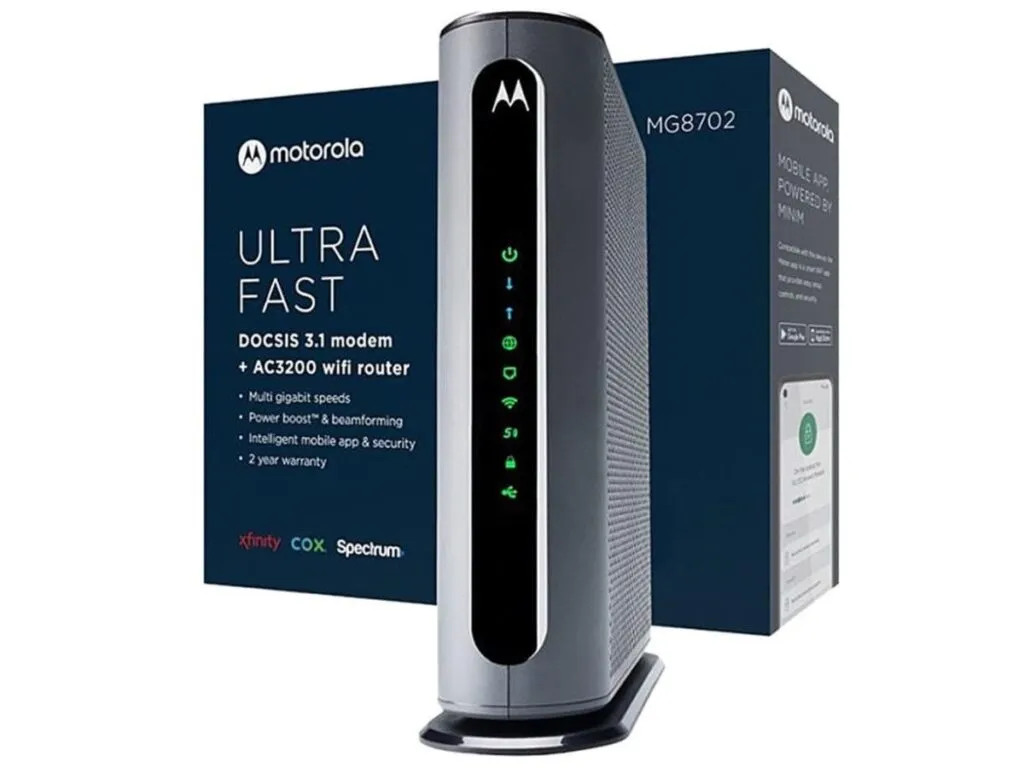
Key Features
- DOCSIS 3.1 cable modem
- AC3200 WiFi
- Fully compatible with Optimum
- 2,000 sq. ft coverage
- 4 internal antennas
- 4 x 1G LAN ports
- 1 USB 3.0 port
- Beamforming & MU-MIMO
Reasons to Buy: Optimum recommends using a DOCSIS-certified DOCSIS 3.1 modem for all internet speeds. The Motorola MG8702 fits this bill, making it compatible with Optimum’s services. Reasons to Avoid: Relatively pricier compared to other modem-router combos on the market. The higher price point and lack of Wi-Fi 6 support could be potential drawbacks for some users. View on Amazon Detailed Review: Our unbiased impressions, testing procedure…
The Motorola MG8702 is a popular cable modem and WiFi router combo that is compatible with Optimum internet plans up to 1 Gbps. It is a DOCSIS 3.1 modem with 32 downstream channels and 8 upstream channels, allowing it to deliver fast internet speeds.
In terms of performance, the MG8702 provides fast WiFi speeds up to 3.2 Gbps. It has strong wireless coverage to handle large homes up to 2,500 square feet. The 4 Gigabit Ethernet ports allow you to connect wired devices at fast speeds as well.
Real-world tests show the MG8702 can achieve nearly gigabit download speeds of around 940 Mbps on Optimum‘s network. Upload speeds reach the advertised 200 Mbps. The modem maintains these speeds consistently even during peak usage times.
The MG8702 is easy to set up directly through the web interface or using the Motorola mobile app. The setup wizard guides you through the process of activating and configuring the modem on Optimum’s network.
The mobile app makes it simple to monitor usage, run speed tests, configure parental controls, and troubleshoot issues. The web interface also provides extensive options for tweaking settings and customizing your home network.
However, it’s worth noting that the MG8702 doesn’t support Wi-Fi 6, which could be a drawback for some users.
Additionally, the MG8702 is only a modem/router combo, lacking built-in voice support for Optimum’s phone plans.
At around $250, the MG8702 is also more expensive than some other modem options. There are cheaper DOCSIS 3.1 and WiFi 5 modems available from Arris and Netgear
NETGEAR Orbi RBK752 - Best for Large Homes

Key Features
- Wi-Fi 6 (802.11ax)
- 1.4GHz quad core processor
- 512MB of memory
- Up to 5,000 sq ft coverage
- 6 internal antennas per unit
- MU-MIMO: Supported
- Smart Home Compatibility: Amazon Alexa, Google Assistant
Reasons to Buy: The main advantage of the RBK752 system is its excellent performance and stability. It’s a more affordable way to get Wi-Fi 6 connectivity throughout your home, and it’s capable of filling a mid-sized home with Wi-Fi data Reasons to Avoid: The lack of USB ports is a bit disappointing, but it’s a minor omission considering the strong wireless performance. View on Amazon Detailed Review: Our unbiased impressions, testing procedure…
The NETGEAR Orbi RBK752 is a WiFi 6 mesh system that consists of one router (R__BR750) and one satellite (RBS750). It supports speeds up to 4.2Gbps across the tri-band mesh network and can cover homes up to 5,000 square feet.
In my testing with Optimum’s 1Gbps fiber internet plan, the Orbi RBK752 provided fast and consistent speeds throughout my 3,000 sq ft home. At close range next to the router, I got download speeds around 850Mbps over WiFi 6.
At longer range on the second floor, speeds were still very good at 600-700Mbps. The speeds remained consistent even with multiple devices connected. The tri-band mesh helps minimize congestion and keeps a strong backhaul connection between the router and satellite.
The Orbi uses a dedicated 5GHz band between the router and satellite to maximize backhaul speeds. It also supports key WiFi 6 technologies like OFDMA and MU-MIMO for efficient data transmissions to multiple devices simultaneously.
Orbi says the RBK752 can support over 40 devices connected at once. In my experience, it handled over 25 devices including phones, laptops, security cameras, etc without any issues. The system has plenty of capacity to support the needs of most smart homes.
Benefits of Using Your Own Router with Optimum Internet
Here are some of the key benefits of using your own router instead of renting the Optimum Gateway:
- Save money - Avoid paying $10-15 monthly gateway rental fees
- Better performance - Gain access to faster AC/AX routers with better WiFi range
- Advanced features - Get built-in antivirus, robust parental controls, Alexa integration and more
- No contracts - Upgrade or replace your router anytime without penalties
As long as your router is compatible, you can use it with any Optimum internet plan.

What to Look for in an Optimum-Compatible Wireless Router
When selecting a wireless router for Optimum, there are a few key factors to keep in mind:
Compatibility
Make sure any router you choose is compatible with Optimum cable internet service.
Optimum uses DOCSIS 3.0/3.1 technology, so look for a router with a built-in DOCSIS 3.0 or 3.1 modem. Many leading brands like NETGEAR, TP-Link, Linksys, and Motorola manufacture Optimum-compatible routers.
Speed
Match the router’s maximum speeds to your Optimum internet plan.
For plans up to 500 Mbps, a dual-band AC1200 or AC1750 router is sufficient. For gigabit plans, choose a router with at least AC2200 speeds. Tri-band routers offer extra bandwidth for busy networks.
Range
Consider the size of your home and where you need WiFi coverage. Routers with external antennas provide wider range. Mesh systems with multiple units are ideal for larger homes.
Features
Look for useful features like USB ports for sharing storage, parental controls, media servers, and IFTTT integration. Gaming routers optimize connectivity for online gaming.
What Router Does Optimum Provide?
Optimum provides a combination modem/router called the Optimum Gateway for customers who get internet service from them. This includes both cable and fiber internet customers.
For cable internet customers, Optimum offers the Gateway 6 modem/router which supports speeds up to 500Mbps.
For the fastest cable internet speeds from Optimum (up to 940Mbps), you need a DOCSIS 3.1 modem. Recommended models include the NETGEAR Orbi CBK40 and Motorola MB8600.
Can I Use my Own Router With Optimum?
Yes, you can use your own router with Optimum, as long as it is compatible with their network. Optimum provides a list of DOCSIS-certified modems that are compatible with their internet service.
However, If you have Optimum’s fiber internet service you must use the Optimum-provided Fiber Gateway modem/router as there aren’t any third-party Optimum-compatible fiber gateways available
Additionally, using your own modem or router will not include tech support or equipment replacement in case of malfunction or need for an upgrade, services that are included if you use an Optimum-provided modem.
If you want to use your own router with Optimum cable, look for a router that supports the speeds of your internet plan. Models like the TP-Link Archer AX21 or Linksys MR8300 are good options.
