
Can WiFi Owner See What Sites I Visited in Incognito?
We understand the importance of fast and reliable internet for homes and businesses. Feel free to check out more tips on our website!
Most web browsers have an incognito mode to allow internet users to keep their browsing history private.
However, can a WiFi owner see what sites you visit in incognito mode?
The answer is yes. The WiFi owner can see what websites you search and visit even when you’re using incognito mode. This is because incognito mode does not encrypt your traffic it only deletes your browsing history when you close the window. Yet still, wifi routers can see all the traffic that goes through them.
This means that anyone with access to the network can see what websites you visit while in incognito mode.
To keep your browsing private and prevent anyone from ever snooping on the websites that you visit, always use a VPN.
How Does Incognito Mode Work?
Incognito Mode is a feature in web browsers that allows people to keep their browsing history private. It does this by not saving the websites you visit in your browser history. It also does not store any cookies that are set while you are browsing in incognito mode.
Why use Incognito Mode?
There are a few reasons why you might want to use incognito mode.
-
You don’t want anyone to see the websites you are visiting.
-
You are using a public computer and don’t want anyone to see your browsing history.
-
You are using a shared computer and don’t want anyone to see your browsing history.
-
You are trying to keep your internet service provider from seeing the websites you are visiting.
How does Incognito Mode protect my privacy?
Incognito mode protects your privacy by not saving the websites you visit in your browser history, and not storing any site data and cookies that are set while you are browsing in incognito mode.
What browsing in incognito mode achieves.
Browsing in incognito mode achieves the following:
-
It does not save the websites you visit in your browser history.
-
It does not store any site data and cookies
-
It does not save search history and temporary files
What browsing in incognito mode does not achieve.
Browsing in incognito mode does not achieve the following:
-
It does not protect your privacy from your internet service provider.
-
Incognito does not hide browsing history from the router
-
It does not protect you from being tracked by third-party websites.
-
It does not encrypt your traffic and enable you to browse anonymously
The Pros and Cons of Incognito Mode.
The Pros:
-
It protects your privacy from other people who might have access to the computer you are using
-
It is a good option if you are using a public computer or a shared computer.
The Cons:
-
Your internet service provider can still see the websites you are visiting.
-
Third-party websites can still track you.
-
Your traffic is not encrypted, so your identity can be revealed.
Incognito Mode - How to use it
Various browsers have different ways to enable incognito mode.
Here are the steps for using incognito mode:
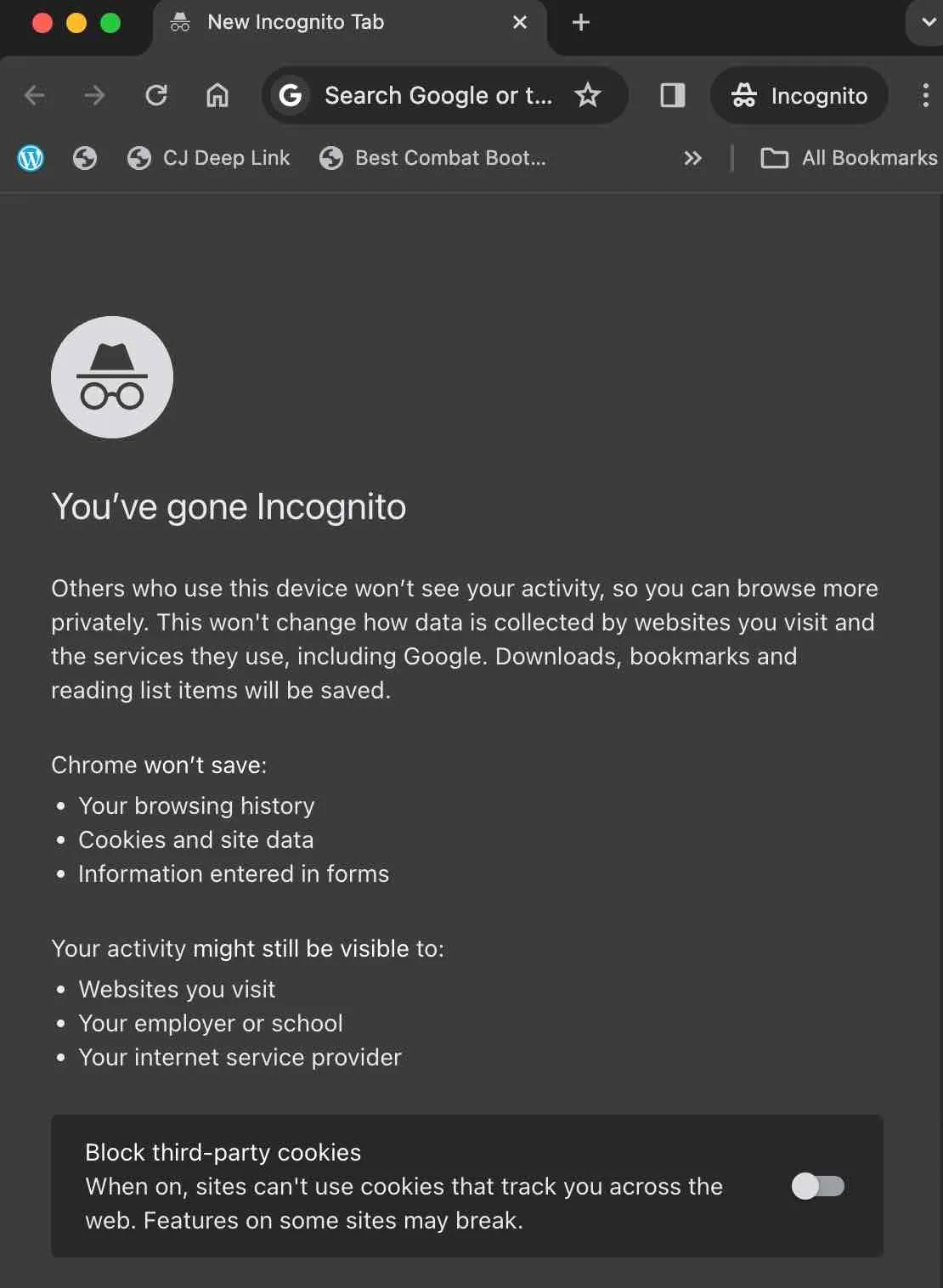
Google Chrome
-
Open Google Chrome
-
Click on the three lines in the top left corner of the window
-
Select New Incognito Window from the menu
-
A new window will open with the incognito icon in the top right corner
Alternatively…
Use keyboard shortcut Ctrl + Shift + N ( Windows PC) or Command + Shift + N ( Mac)
Mozilla Firefox
-
Open Mozilla Firefox
-
Click on the three lines in the top right corner of the window
-
Select New Private Window from the menu
-
A new window will open with Private Browsing.
Also, you can…
Use keyboard shortcut Ctrl + Shift + P ( Windows/Linux PC) or Shift + ⌘ + P ( Mac)
Microsoft Edge

-
Open Microsoft Edge
-
Click on the three lines in the top right corner of the window
-
Select New InPrivate Window from the menu
How to view your browsing history on the router.
WIFI owners can see the websites you visit even if you are browsing privately by logging into their router and looking at the browsing history.
The router provides information on which devices are connected to it and what services they’re using.
If you want to see the browsing history of your networked devices (and in some cases other devices), you can use the router’s settings through a web browser.
Here’s how to do it:
Open a web browser, then type in your router’s IP address into the address bar of the browser.
It should be one of these common default IP addresses: 192.168.0.1; 192.168.1.1; or 192.168.2.1
Once you’ve found your router’s IP address, enter it into your browser in the format 192.168.x.x where x is either 0, 1, or 2 depending on what is specified previously, and hit enter
When prompted, enter the username and password for your router settings (if you haven’t changed them before, try admin/admin or admin/password). You can refer to the router manual for more information.
Once logged in, look for settings that relate to viewing connected devices or viewing a list of active connections.
How to Hide Your Browsing History From WiFi Owners
Here are some tips on how to keep your browsing history private from WIFI owners:
Use a VPN
A VPN (Virtual Private Network) is a service that encrypts your traffic and hides your browsing history from your internet service provider.
This is a good option if you want to keep your browsing history private from your internet service provider and other people who might have access to the WiFi network you are using.
Also, a VPN will help you access blocked websites and keep your data safe when using public WiFi networks.
Use Privacy-Dedicated Web Browsers
There are a few browsers designed for privacy. Unlike incognito mode, these browsers mask your IP address and block scripts. They also do not store any data and cookies and do not save your browsing history.
Some of these browsers are:
-
Yandex Browser (YB)
-
Epic Privacy Browser
-
Puffin Browser
-
Vivaldi
-
Brave Browser etc.
Use Browser Extensions
There is a number of browser extensions that can stop the WiFi owner from seeing the websites that you visiting incognito.
Some of these extensions are:
-
HTTPS Everywhere: This HTTPS browser extension encrypts your traffic and protects your privacy by ensuring that all websites you visit automatically switch to HTTPS. This ensures that your data is safe from prying eyes.
-
NoScript: This extension blocks scripts from running on websites, which helps protect your privacy and security.
-
Privacy Badger: This extension stops advertisers and other third-party trackers from secretly tracking where you go and what pages you visit on the web.
Information a Home WiFi Owner Can See
With the right tools, a home WIFI owner can see a lot of information about your browsing habits and online activities.
They can see:
-
The websites you have visited
-
The times you have accessed the internet
-
The amount of data you have downloaded or uploaded
-
Your IP address
-
The browser you are using
-
Your operating system etc.
FAQs:
How Can I Stop Wi-Fi Owner from Seeing my Browsing History?
One of the most effective methods of stopping a Wii-Fi owner from viewing your browsing history is to use a virtual private network (VPN). A VPN is a secure connection that encrypts your internet traffic and hides your IP address, making it difficult for anyone to monitor your online activities. By using a VPN, you can ensure that your browsing history is kept private and secure, even when you’re connected to public Wi-Fi networks.
Another option is to modify your DNS settings. DNS (Domain Name System) is the technology that translates website names into IP addresses, allowing you to access the internet. By changing your DNS settings to a more secure option, such as Cloudflare’s 1.1.1.1, you can prevent Wi-Fi owners from monitoring your internet traffic and viewing your browsing history.
It’s important to note that using incognito mode does not prevent your internet service provider or Wi-Fi owner from seeing your browsing history. The incognito mode only prevents your browser from storing your browsing history on your device, but your internet service provider and Wi-Fi owner can still track your online activities. Therefore, it’s important to use other privacy-enhancing measures, such as a VPN or modifying your DNS settings, to protect your online privacy.
What is the purpose of using Incognito mode?
The purpose of using incognito mode is to keep your browsing history private from other people who might have access to the computer or device you are using.
What is private browsing Why is it considered a better way of browsing the Internet?
Private browsing is a mode where your web browser does not store any information about the websites you visit. This helps protect your privacy because other people who might have access to the device you are using will not be able to see which websites you visited.
Is Incognito mode safe?
It is safe because it does not store any information about the websites you visit. However, it is important to note that a WIFI administrator and third-party trackers might still be able to track your activity even when you are using incognito mode. For the best privacy protection, it is recommended to use a privacy-dedicated browser or a VPN.
Does incognito prevent viruses?
NO! it will not prevent viruses. In fact, it is recommended that you have good antivirus software installed on your computer or device regardless of whether you are using browsing privately or not.
Can private browsing be tracked on WIFI?
Yes, private browsing can be tracked on WIFI networks.
Does incognito hide history from router?
No, it will not hide your browsing history from your router. Your router will still be able to see which websites you visited.
Can WIFI owner see what sites I visited incognito?
Yes, a WIFI owner can see what websites you visit while in incognito mode. This is because the WIFI router keeps a log of all internet traffic and the websites visited on the network.
What can I do to prevent my WIFI owner from seeing my browsing history?
Your best option for preventing your WIFI owner from seeing your browsing history is to use a VPN. A VPN will encrypt your traffic and keep your browsing history private.
Conclusion:
Browsing incognito mode is a good way to keep your browsing history private from other people who might have access to the computer or device you are using. However, it is not enough to keep your online activities private. If you want to prevent identity theft, tracking, and other privacy concerns, it is recommended to use a privacy-dedicated browser or a VPN.
Related Articles
Best Router for 2000 Sq Ft House
We understand the importance of fast and reliable internet for homes and businesses. Feel free to check out more tips on our website!
Read moreCan You Have Two Wireless Routers in One House on Different Networks?
We understand the importance of fast and reliable internet for homes and businesses. Feel free to check out more tips on our website!
Read moreCan You Have Two Wireless Routers In One House On Different Networks?
We understand the importance of fast and reliable internet for homes and businesses. Feel free to check out more tips on our website!
Read more