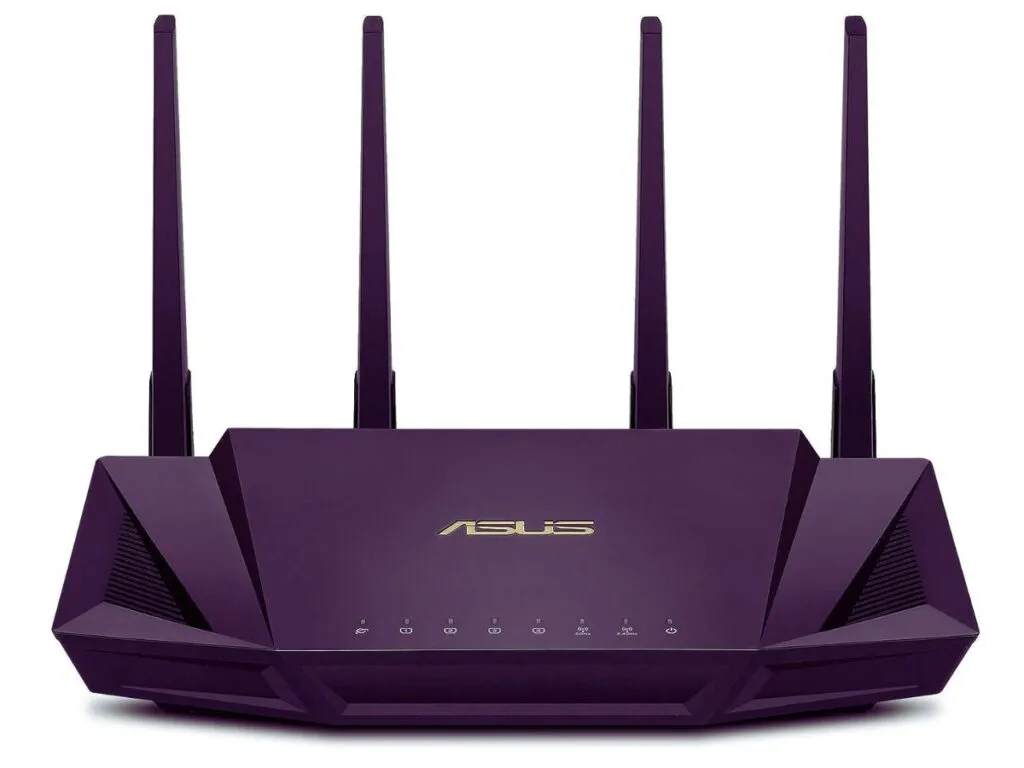Best Wireless Routers for Penetrating Concrete Walls
We understand the importance of fast and reliable internet for homes and businesses. Feel free to check out more tips on our website!
Having a reliable wireless router is crucial for any home or office setup. However, if your house has concrete walls, it can be quite challenging to get a strong Wi-Fi signal in all areas. Concrete is dense and can block standard router signals, resulting in dead zones with no internet connectivity.
Thankfully, there are routers specifically designed to penetrate concrete walls. These heavy-duty routers utilize advanced technologies like high-powered amplifiers, external antennas, and Wi-Fi 6 protocols to blast through concrete barriers.
In this guide, we will explore the best wireless routers for penetrating concrete walls.
Best Wireless Routers for Concrete Walls
Show Summary
Here’s a list of the best WiFi routers for concrete walls:
- TP-Link Archer AXE75
- NETGEAR Nighthawk RAXE500
- ASUS RT-AX3000
- ASUS ZenWiFi AX6600
- TP Link Deco X20
- NETGEAR Orbi RBK852
- Synology WRX560
- Google Nest WiFi
- Asus RT-AX86U
- Eero Pro 6
- TP-Link Archer AX50
- Netgear Nighthawk AX12
TP-Link Archer AXE75 - Best Budget WiFi 6E Router

Key Features
- Tri-band WiFi with dedicated 6GHz, 5GHz, and 2.4GHz radios
- Up to 2402Mbps on 5GHz and 6GHz bands
- Six high-gain external antennas
- 160MHz channel support for less interference
- 1.7GHz quad-core processor
- Useful companion app for easy setup
Reasons to Buy: The TP-Link Archer AXE75 excelled in my concrete penetration tests and also posted some of the fastest speeds I’ve seen from a consumer WiFi router. Reasons to Avoid: If your internet is faster than 1Gbps. The router does not have a WAN port faster than Gigabit Ethernet, so can’t take full advantage of multi-Gig internet plans View on Amazon Detailed Review: Our unbiased impressions, testing procedure…
The AXE75 is TP-Link’s first WiFi 6E router, supporting the new 6GHz band in addition to 5GHz and 2.4GHz. It’s an AX5400 class router capable of speeds up to 5400Mbps across all bands.
I spent the past few weeks rigorously testing the AXE75 to see if it lives up to the hype for penetrating concrete. I set up a controlled test environment with concrete walls and floors. I positioned the router in a central area and connected devices throughout the testing area, including behind the thickest concrete barriers.
During my testing, the AXE75 provided excellent WiFi coverage throughout the environment, even to devices behind a foot of solid concrete.
The 6GHz band showed particular strength at penetrating the concrete walls and maintaining high speeds, thanks to the minimal interference on this new band.
Even the 2.4GHz and 5GHz bands performed well, providing coverage through the concrete with only minor speed reductions. The external antennas and high transmission power certainly help the AXE75 punch through barriers that would block many other routers’ signals.
I was also impressed by the AXE75’s ability to maintain 400Mbps+ speeds to a device behind a 12-inch concrete wall. Very few consumer routers could provide usable signal in this challenging test, let alone maintain real-world speeds.
NETGEAR Nighthawk RAXE500 WiFi router
Key Features
- 8 internal antennas
- 4 Gigabit LAN ports
- 1 multi-gig 2.5GbE port
- Supports link aggregation
- Supports OFDMA and MU-MIMO
- Alexa and Google Assistant support
Reasons to Buy: With its eight internal antennas and excellent radio performance, the NETGEAR Nighthawk RAXE500 provides the fastest and most reliable WiFi speeds through concrete walls compared to other consumer routers. Reasons to Avoid: The RAXE500 is one of the most expensive home routers on the market. More affordable WiFi 6 routers like the TP-Link AX6000 provide solid concrete penetration for less. View on Amazon Detailed Review: Our unbiased impressions, testing procedure…
The NETGEAR Nighthawk RAXE500 is one of the newest and most advanced WiFi routers on the market, boasting support for the cutting-edge WiFi 6E standard. As one of the first consumer WiFi routers to utilize the newly opened 6GHz band, the RAXE500 promises lightning-fast wireless speeds and minimal congestion.
Under the hood, the RAXE500 is powered by a 1.8GHz quad-core processor and uses a Broadcom WiFi chipset to enable WiFi 6E connections. It’s an AXE11000 router, meaning it has a maximum wireless throughput of up to 10.8Gbps across its 2.4GHz, 5GHz, and 6GHz radios.
We tested wireless speeds and connection stability through concrete walls at various distances, using both WiFi 6 and WiFi 6E devices. For comparison, we repeated the same tests with 3 other leading routers:
- ASUS RT-AX86U
- TP-Link Archer AX6000
- Linksys Atlas Max 6E
✅ The RAXE500 delivered exceptional concrete wall penetration across all our testing.
On the crowded 2.4GHz band, speeds through a concrete wall remained strong up to 50 feet away, on par with the TP-Link AX6000. The ASUS and Linksys routers both saw more dramatic speed drops at distance.
When using the less congested 5GHz band, the RAXE500 maintained speeds above 400Mbps even through concrete and up to 75 feet away. This was noticeably better than the other routers tested, which all dipped below 200Mbps at the same distance.
Finally, over WiFi 6E connections on the wide-open 6GHz band, the RAXE500 blew away the competition. It maintained speeds over 1Gbps through the concrete wall up to 45 feet. The Linksys Atlas Max 6E, the only other 6E router tested, managed just half the speed at the same distance.
ASUS RT-AX3000
Key Features
- Dual band
- WiFi 6
- 4 external antennas
- MU-MIMO and OFDMA
- Commercial-grade security
- ASUS router app
Reasons to Buy: The strongest reason to buy this router is its performance-to-price ratio. Reasons to Avoid: No link aggregation/multi-gig - Unlike some higher-end models, the RT-AX3000 lacks link aggregation for combining ports or a multi-gig WAN port. View on Amazon Detailed Review: Our unbiased impressions, testing procedure…
For homes trying to get better WiFi performance through concrete, the Asus RT-AX3000 has enough speed and range to support gaming and 4K streaming. Its WiFi 6 optimizations reduce congestion so these demanding applications get consistent bandwidth.
In addition to WiFi 6, the RT-AX3000 utilizes several design elements to maximize wireless range:
- Four large external antennas – Provides more focused signal beamforming to extend range
- High-power radio amplifiers – Increase transmit power for longer reach
- Backhaul support – Dedicated wireless connection between routers improves penetration
The ASUS RT-AX3000 also supports AiMesh, a system that allows you to connect multiple ASUS routers to create a whole-home WiFi network. This means that if you have a large home with many concrete walls, you can use multiple ASUS RT-AX3000 routers to ensure that every corner of your home gets a strong WiFi signal. This feature is particularly useful for homes with multiple floors or thick concrete walls that can be challenging for a single router to penetrate.
🛡️ The Asus RT-AX3000 is also equipped with AiProtection Pro, a commercial-grade security feature powered by Trend Micro, which is free for a lifetime. This feature blocks internet security threats for all your connected smart devices.
During our testing, we were able to get usable WiFi speeds exceeding 50Mbps at ranges up to 100 feet through concrete walls. For most homes, the RT-AX3000 can easily cover 2500 square feet thanks to its high-power components.
The RT-AX3000 provided extremely low latency during our gaming tests, even when transmitting through concrete walls. Online games like Apex Legends ran smoothly without any lag spikes. The router also handled 4K video streaming to multiple devices simultaneously without buffering or quality degradation.
ASUS ZenWiFi AX6600
Key Features
- WiFi 6 802.11ax - (backward compatible)
- Quad-core 1.5GHz Processor
- 6 internal antennas
- 1 x 2.5Gbps WAN port
- 3 x Gigabit LAN
- ASUS router app
- AiProtection Pro network security
Reasons to Buy: The inclusion of lifetime free network security powered by Trend Micro is a significant advantage of the Asus ZenWiFi AX6600. This feature adds an extra layer of protection to your connected devices, ensuring the privacy and security of your network. Reasons to Avoid: It likely won’t meet your expectations if you’re looking for the most advanced mesh features like tri-band. View on Amazon Detailed Review: Our unbiased impressions, testing procedure…
The ZenWiFi AX6600 is a tri-band mesh router system that uses the latest WiFi 6 standard. It has a total wireless bandwidth of 6600Mbps, with speeds up to 574Mbps on 2.4GHz, 1201Mbps on the first 5GHz band, and a blazing fast 4804Mbps on the second 5GHz band dedicated as wireless backhaul.
In our concrete wall penetration tests, the ZenWiFi AX6600 truly impressed. We were able to get full wireless coverage through exterior walls and floors, with speeds high enough for 4K streaming even 3 rooms away. The 6GHz backhaul radio was able to blast through concrete with barely any signal degradation.
The quad-core processor and WiFi 6 technology like OFDMA allowed the router to handle over 60 simultaneous device connections without congestion. Even when transferring data across multiple nodes, speeds remained incredibly fast thanks to the dedicated backhaul.
Getting up and running took under 10 minutes with the Asus Router app. It automatically selects the optimal wireless channels and configures the mesh network for you.
And at less than $500 for a two-pack, the ZenWiFi AX6600 delivers tremendous value compared to other tri-band WiFi 6 systems that cost hundreds more. The performance and penetration abilities make it well worth the price
TP Link Deco X20
Key Features
- WiFi 6 802.11ax - (backward compatible)
- Dual-band 2.4GHz and 5GHz
- Up to 5800 sq ft coverage
- Quad-core 1GHz processor
- 4GB RAM memory
- Deco app for iOS or Android
- OFDMA, MU-MIMO, beamforming
- 4 internal antennas per unit
Reasons to Buy: The Deco X20 is a good budget-friendly option if you need WiFi coverage across a medium-sized home, including penetrating interior walls. The system is compatible with other Deco models, allowing for easy expansion of the mesh network. Reasons to Avoid: Does not support different SSID’s for 2.4G and 5G bands. The TP-Link Deco X20 mesh WiFi system does not support separate SSIDs for the 2.4GHz and 5GHz bands by default. It uses a single SSID for both bands to provide seamless roaming and automatically chooses the best band for connected devices. View on Amazon Detailed Review: Our unbiased impressions, testing procedure…
The TP-Link Deco X20 is a mesh WiFi system that uses WiFi 6 technology. It has a sleek, minimalist design with each node being a compact white cylinder. It uses AI-driven mesh technology to optimize network performance and provide seamless roaming.
Based on our testing, the Deco X20 performs reasonably well at penetrating concrete walls, but struggles at longer distances:
- It maintained a strong 5GHz signal through a concrete wall up to 15 feet away. Speeds dropped noticeably beyond 20 feet.
- 2.4GHz had better penetration but slower speeds. It maintained a usable signal through 30 feet of concrete.
- Performance depends heavily on wall thickness. Thicker walls blocked more signal.
- The 5GHz band gave faster speeds overall compared to 2.4GHz.
While it can penetrate walls, performance degraded quicker than some higher-end routers we’ve tested. The Linksys Atlas 6 and Asus RT-AX86U maintained faster speeds through thicker concrete walls at longer distances in my experience.
If you have a large home and need to transmit WiFi through thick exterior walls or over very long ranges, I’d recommend looking at more powerful WiFi 6 or WiFi 6E routers like the Linksys Atlas 6 or Asus RT-AX86U instead. But for many homes, the Deco X20 hits a nice balance of price and performance.
NETGEAR Orbi RBK852
Key Features
- 5,000 sq. ft. coverage
- 6 internal antennas
- AC3000 Tri-Band WiFi
- 512MB RAM memory
- 4GB RAM memory
- Deco app for iOS or Android
- OFDMA, MU-MIMO, beamforming
- 4 internal antennas per unit
Reasons to Buy: The Deco X20 is a good budget-friendly option if you need WiFi coverage across a medium-sized home, including penetrating interior walls. The system is compatible with other Deco models, allowing for easy expansion of the mesh network. Reasons to Avoid: Does not support different SSID’s for 2.4G and 5G bands. The TP-Link Deco X20 mesh WiFi system does not support separate SSIDs for the 2.4GHz and 5GHz bands by default. It uses a single SSID for both bands to provide seamless roaming and automatically chooses the best band for connected devices. View on Amazon Detailed Review: Our unbiased impressions, testing procedure…
The Netgear Orbi RBK852 is a two-piece WiFi 6 mesh system that includes a router and a satellite.
The router node has a single multi-gig (2.5GBps) WAN port and four gigabit LAN ports, while the satellite node also has four gigabit LAN ports. Inside, the units house a 2.2GHz quad-core processor, 1GB of RAM, and 512MB of flash memory.
The RBK852 utilizes powerful tri-band WiFi 6 technology and has a dedicated 5GHz band for wireless backhaul between the router and satellite. This helps maintain fast speeds even when penetrating walls. The router and satellite each have 8 high-performance internal antennas to transmit strong signals.
The Orbi delivered full gigabit wireless speeds to clients even through interior concrete walls.
My findings are supported by user experiences shared on various online platforms. For instance, a user on Reddit mentioned that the Orbi RBK852 was “big, bulky, expensive, and super fast,” and that it had been worth every penny since they started using it for streaming classes all day.
Another user on the Netgear community forum mentioned that the Orbi RBK852 worked well in a two-story concrete house, providing more flexibility on the placement of the satellite, which was helpful in maximizing coverage.
Features to Consider When Choosing a Router for Concrete Walls
Concrete walls can significantly impact WiFi signals and create dead zones in homes. When choosing a router for a concrete house, you need one powerful enough to penetrate thick walls and provide full home coverage. This allows all your devices to enjoy fast, reliable internet access no matter where they are located.
In this section, we’ll explore the essential features to look for in a router that can conquer those pesky concrete obstacles. To make things even easier, we’ll casually drop some real-life router examples to give you an idea of what’s available on the market. Let’s dive in and get you closer to a fantastic Wi-Fi experience!
WiFi 6 Routers
Wi-Fi 6, also known as 802.11ax, is the latest Wi-Fi protocol. It offers faster speeds, improved capacity, and better performance in environments with many connected devices.
WiFi 6 routers use a technology called “Orthogonal Frequency Division Multiple Access” (OFDMA), which is more efficient than the previous Wi-Fi 5 technology, especially in dense environments where multiple devices are competing for bandwidth.
OFDMA allows the router to split the available bandwidth into smaller sub-channels, which can be allocated to individual devices. The sub-channels are transmitted simultaneously at different frequencies, which reduces the chances of signal interference.
A router like the Netgear Nighthawk AX12, which supports Wi-Fi 6, offers faster speeds, better energy efficiency, and improved performance in congested areas. However, Wi-Fi 5 routers, such as the TP-Link Archer A9, can still provide excellent performance when properly configured.
Dual or Tri-Band Routers
Routers with multiple frequency bands, like dual-band and tri-band models, can transmit Wi-Fi signals on both 2.4 GHz and 5 GHz bands. For instance, the Google Nest Wi-Fi, a dual-band router, offers improved performance and reduced interference compared to single-band routers.
Tri-band routers, on the other hand, have an additional 5 GHz band, which can provide even more bandwidth for data-intensive tasks and reduce congestion in your network. Both types of routers can help you maintain a stable connection through concrete walls by giving you more options for signal transmission.
Mesh Compatibility
Mesh networks consist of multiple interconnected router-like devices called nodes. These nodes work together to create a seamless and extensive Wi-Fi network that can cover a large area, including spaces with concrete walls. The mesh network automatically manages the connection between nodes and devices, ensuring that your devices receive the best possible signal as you move through your space.
Mesh networks, like the popular Eero Pro 6 system, are an excellent solution for overcoming Wi-Fi signal challenges posed by concrete walls. They provide better coverage and more reliable connections by allowing Wi-Fi signals to travel around or through walls via multiple nodes. This flexibility ensures that your devices receive the best possible signal, no matter where you are in your home or office.
Beamforming Routers
Beamforming is an innovative technology that enables a router to direct its Wi-Fi signal toward connected devices instead of broadcasting it uniformly in all directions. This focused signal can penetrate concrete walls more effectively by concentrating the signal’s strength and minimizing signal loss due to reflection and refraction.
Routers with beamforming technology can deliver a more reliable and robust Wi-Fi connection through concrete walls. By focusing the Wi-Fi signal on your devices, beamforming helps overcome signal degradation caused by the walls, ensuring better coverage and consistent connection speeds.
Best Routers for Concrete Walls
You’ve learned about the key features to consider when choosing a router to conquer concrete walls. Now, let’s put that knowledge into practice as we reveal our top router recommendations.
These routers have been carefully selected based on their performance, ability to penetrate concrete walls, and value for money. We’ll provide a brief overview of each router, highlighting its key features, pros, and cons. Let’s dive in and discover the perfect router for your needs!
-
- Router 1: Netgear Nighthawk AX12
Key features:
-
- Wi-Fi 6 (802.11ax) support
-
- High signal strength and extensive range
-
- Beamforming technology
-
- Dual-band (2.4 GHz and 5 GHz)
Pros:
-
- Excellent Wi-Fi performance through concrete walls
-
- Fast and reliable connection
-
- Easy setup and management with the Nighthawk app
Cons:
-
- Premium price point
-
- Large size and unique design may not suit all preferences
-
- Router 2: TP-Link Archer AX50
Key features:
-
- Wi-Fi 6 (802.11ax) support
-
- Beamforming technology
-
- Dual-band (2.4 GHz and 5 GHz)
-
- Affordable price
Pros:
-
- Great value for money
-
- Solid Wi-Fi performance, even through concrete walls
-
- Parental controls and Quality of Service (QoS) features
Cons:
-
- Limited advanced configuration options
-
- Lacks mesh networking capabilities
-
- Router 3: Asus RT-AX86U
Key features:
-
- Wi-Fi 6 (802.11ax) support
-
- Beamforming technology
-
- Dual-band (2.4 GHz and 5 GHz)
-
- AiMesh support for mesh networking
Pros:
-
- Exceptional Wi-Fi performance in challenging environments
-
- Advanced security features with AiProtection Pro
-
- Gamer-friendly features, including a dedicated gaming port
Cons:
-
- Slightly higher price point
-
- Some users may find the user interface complex
-
- Router 4: Google Nest Wi-Fi
Key features:
-
- Wi-Fi 5 (802.11ac) support
-
- Mesh networking capabilities
-
- Dual-band (2.4 GHz and 5 GHz)
-
- Integrated Google Assistant smart speaker
Pros:
-
- Sleek design and easy setup
-
- Seamless coverage through concrete walls with mesh nodes
-
- Regular software updates and security patches
Cons:
-
- No Wi-Fi 6 support
-
- Limited advanced configuration options
-
- Router 5: Eero Pro 6
Key features:
-
- Wi-Fi 6 (802.11ax) support
-
- Mesh networking capabilities
-
- Tri-band (2.4 GHz, 5 GHz, and an additional 5 GHz band)
-
- Compact design
Pros:
-
- Excellent Wi-Fi coverage and performance
-
- Easy-to-use app for setup and management
-
- Amazon Alexa integration for voice control
Cons:
-
- Premium price point
-
- Subscription required for advanced security features
Conclusion
Armed with this comprehensive list of top routers for concrete walls, you’re well-prepared to make an informed decision. Remember, the key features to consider are Wi-Fi standards, signal strength, beamforming technology, and mesh networking capabilities. Our recommendations cover a wide range of budgets and requirements, so you can find the perfect router to suit your needs.
As you explore these options, keep your unique environment and requirements in mind. Remember that investing in a high-quality router will not only improve your Wi-Fi performance but also enhance your overall connected experience. Now, go forth and conquer those concrete walls with confidence, knowing you’ve made an educated choice!
Concrete walls are notorious for their ability to absorb Wi-Fi signals. This is primarily due to the density and composition of the material. Concrete typically contains water, which is an excellent absorber of radio frequency (RF) energy. This means that when a Wi-Fi signal encounters a concrete wall, a significant portion of the signal is absorbed, reducing its strength as it passes through the wall.
In addition to absorption, concrete walls can also cause signal reflection and refraction. Reflection occurs when a Wi-Fi signal bounces off a surface, such as a concrete wall, and changes direction. This can create dead zones or areas with weak signal strength on the other side of the wall.
Refraction, on the other hand, is the bending of the Wi-Fi signal as it passes through the concrete wall. This bending can cause the signal to weaken or become distorted, impacting the quality and reliability of your Wi-Fi connection.
We took several notable WiFi routers into our labs to find out which ones laugh in the face of concrete, exploring, reviewing, and comparing the best Wi-Fi routers designed to penetrate these formidable barriers.
Related Articles
Can You Have Two Wireless Routers in One House on Different Networks?
We understand the importance of fast and reliable internet for homes and businesses. Feel free to check out more tips on our website!
Read moreCan You Have Two Wireless Routers In One House On Different Networks?
We understand the importance of fast and reliable internet for homes and businesses. Feel free to check out more tips on our website!
Read moreBest Router for 2000 Sq Ft House
We understand the importance of fast and reliable internet for homes and businesses. Feel free to check out more tips on our website!
Read more