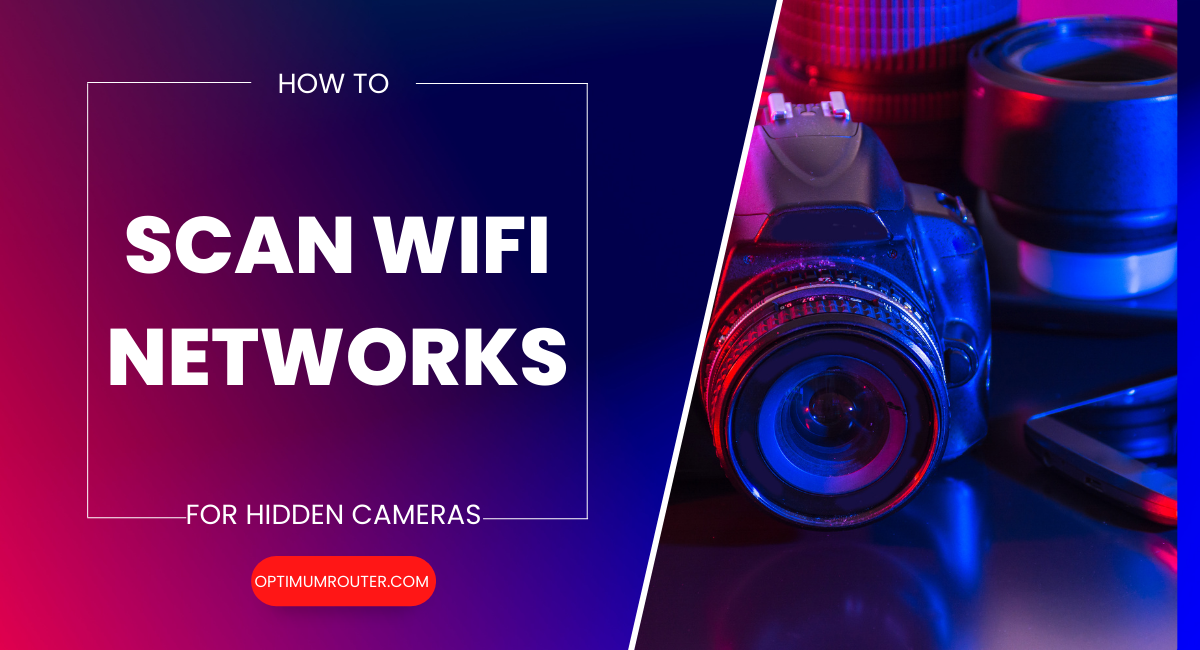
How to Scan WiFi for Cameras
We understand the importance of fast and reliable internet for homes and businesses. Feel free to check out more tips on our website!
We’ve all heard unsettling stories about hidden WiFi cameras invading people’s privacy in places they least expect - Airbnbs, hotel rooms, and even changing rooms in shopping malls or gyms. It’s a scary thought, and it’s becoming more and more common these days.
As someone who’s passionate about helping others protect their privacy, I want to share my knowledge about how to scan WiFi for cameras.
I’ll walk you through a step-by-step process for scanning WiFi networks to spot hidden cameras. My aim is to empower you to take control of your privacy and have peace of mind when you’re away from home.
By mastering the skill of detecting hidden WiFi cameras, you can confidently embrace your travels and everyday life, knowing that your personal space is truly your sanctuary. Together, let’s pull back the curtain on the world of hidden cameras and uncover their secrets, so you can reclaim your privacy and put your mind at ease.
Method 1 - Scan WiFi For Cameras Using Your Cellphone
Before diving into more advanced techniques, let’s start with a basic WiFi network scan using your smartphone or laptop.
Many hidden cameras rely on WiFi to transmit video data. You can use your smartphone to look for suspicious WiFi networks that might belong to a hidden camera.
-
Step 1: Open the WiFi settings on your phone.
-
Step 2: Look for networks that are unsecured or have odd names that don’t belong to you or your host. Hidden cameras often use generic names or strings of numbers and letters.
-
Step 3: Take note of any suspicious networks for further investigation.
If you come across a WiFi network with a suspicious name or a name that seems related to a camera, make a note of it. While this method isn’t foolproof, it can help you identify potential hidden cameras.
When looking at the list of nearby networks, watch for network names that include terms like “camera,” “IP,” “CCTV,” or anything that suggests surveillance.
Sometimes, the network names might be more discreet, so also pay attention to networks with generic names, such as a series of numbers or letters. If you’re unsure about a network, it’s better to be cautious and investigate further.
Method 2 - Use a Network Scanner App to Detect Hidden Camera
Network scanner apps can provide more detailed information about the devices connected to a WiFi network. These apps can help you identify devices that could be hidden cameras.
-
Step 1: Download a reputable network scanner app from your phone’s app store. Apps like Fing or Network Scanner are popular choices.
-
Step 2: Connect to the WiFi network you wish to scan.
-
Step 3: Use the app to scan the network. It will list devices connected to the network, including their IP addresses, device names, and manufacturers.
-
Step 4: Look for devices that could be hidden WiFi cameras. Manufacturers’ names can sometimes give away the nature of the device. However, be aware that some cameras might be disguised under generic device names.
There are several types of network scanning apps available, including:
-
Mobile apps: Mobile network scanning apps are available for both iOS and Android devices. Some popular options include Fing, WiFi Analyzer, and Network Analyzer Pro. These apps are designed to be user-friendly and easy to use, making them a good option for those who are new to network scanning.
-
Desktop apps: Desktop network scanning apps are available for both Windows and macOS. Examples include Angry IP Scanner, Advanced IP Scanner, and Nmap. These apps are more advanced than mobile apps and are designed for users who are comfortable with more technical tools.
-
Web-based apps: Web-based network scanning apps are browser-based and can be accessed from any device with an internet connection. These apps are often free and require no installation or setup. Examples of web-based network scanning apps include Zenmap and IP Scanner Pro Online.
Method 3 - Scan for Hidden WiFi Cameras’ Infrared Lights
Many hidden cameras use infrared (IR) lights for night vision. These lights are invisible to the naked eye but can be seen through a smartphone camera.
-
Step 1: Turn off the lights in the room to create a dark environment.
-
Step 2: Open the camera app on your smartphone.
-
Step 3: Slowly scan the room through your phone’s screen, looking for small, bright lights. These could indicate the presence of IR LEDs used by hidden cameras for night vision.
Note: This method might not work with all smartphone cameras, as some have IR filters. Try using both the front and back cameras, as the filter might be different on each.
Method 4 - Using WiFi Signal Analyzers
WiFi signal analyzers can help you locate hidden cameras by measuring the signal strength of nearby networks.
The purpose of a WiFi signal analyzer is to measure and visualize the signal strength of nearby networks, which can help you determine the location of a hidden camera. By moving around the room and monitoring the signal strength, you can potentially pinpoint the location of a suspicious network, and therefore, the hidden camera.
Start by installing a WiFi signal analyzer app like WiFi Analyzer (Android) or NetSpot (iOS and macOS). Open the app and locate the suspicious network from the list. Begin moving around the room while keeping an eye on the signal strength. If the signal becomes stronger as you approach a certain area, inspect that area more closely for a hidden camera.
Method 5- Manually Inspect for Hidden WiFi Cameras
While scanning WiFi networks can help identify potential hidden cameras, it’s important to remember that not all cameras are connected to a network. Some may store footage on internal memory cards or use non-WiFi connections. A thorough physical inspection of your surroundings is essential to ensure your privacy is protected.
Some of the common hiding spots for cameras include:
- Mirrors, smoke detectors, and electrical outlets
You might not think of mirrors as potential hiding spots, but especially two-way mirrors can conceal cameras quite effectively. While you’re inspecting your surroundings, take a closer look at mirrors, as well as smoke detectors and electrical outlets. Since they’re usually mounted on walls or ceilings, these spots provide a clear view of the room and can be used to hide cameras discreetly.
- Air vents, shelves, and everyday objects
Cameras can also be hidden in less obvious places like air vents, on shelves, or even within everyday objects like clocks, picture frames, and stuffed toys. As you scan the room, pay close attention to these areas and any objects that seem out of place or peculiar. I know it can be overwhelming, but with a keen eye and a little know-how, you can learn to spot potential hiding spots and ensure your privacy is protected.
As you go through the room, keep an eye out for any unusual holes in the walls or ceilings. These could be hiding spots for tiny cameras. Also, look for any objects that seem out of place or don’t fit with the rest of the room’s decor. If something feels off, take a closer look.
One helpful trick to detect hidden camera lenses is to use a flashlight. Turn off the lights in the room and slowly scan the area with a flashlight, preferably one with a focused beam. Pay close attention to any reflections from the light, as these could indicate the presence of a camera lens.
Method 6 - Scan WiFi For Cameras Using Electronic Detection Devices
For an extra layer of security, you may want to use electronic detection devices to help locate hidden cameras.
- RF signal detectors
Radio Frequency (RF) signal detectors can identify the radio waves emitted by wireless devices, including hidden cameras. Turn on the detector and slowly move around the room, paying attention to any changes in signal strength or alerts from the device. Keep in mind that other electronic devices, like Wi-Fi routers or cordless phones, can also emit RF signals, so it’s essential to investigate any alerts further.
- Infrared camera detectors
Infrared camera detectors are designed to detect the infrared light emitted by night-vision cameras. To use one, simply turn it on and look through the viewfinder while scanning the room. If an infrared light source is detected, it will appear as a bright spot in the viewfinder, potentially indicating a hidden camera.
- Tips for using detection devices effectively
For the best results, use hidden camera detection devices in combination with a thorough physical inspection. It’s also a good idea to familiarize yourself with the devices and their functions before using them, as this will help you use them more effectively and accurately.
What Should I Do if I Find a Hidden WiFi Camera in a Hotel Room?
When you find a hidden camera in your Airbnb, hotel room, or any rented space, the first thing you need to do is remain calm and document the evidence.
Take clear photos or videos of the hidden camera, its location, and any visible connections or wires. This documentation will be vital when reporting the incident to the appropriate parties. Be sure not to touch or move the camera, as doing so could compromise the evidence or even damage your case.
Once you have documented the hidden camera, it’s time to report the incident. Start by contacting the property owner or manager to inform them of your discovery. Sometimes, there might be a legitimate reason for the camera, such as security purposes. However, if the camera is in a private space like a bedroom or bathroom, there’s typically no valid justification for its presence.
Next, contact the booking platform you used to reserve your accommodation, such as Airbnb or a hotel booking website. Report the hidden camera to their customer support team, as they likely have policies in place for handling such incidents and may offer assistance or compensation.
In many jurisdictions, hidden cameras in private spaces are illegal, so it’s essential to file a police report. Provide the local authorities with the evidence you’ve collected and seek their guidance on any further steps or investigation.
After reporting the hidden camera, take steps to secure your privacy. Thoroughly inspect the rest of your accommodation for any additional hidden cameras, using the techniques and tools mentioned in the previous guide. Depending on the severity of the situation and the response from the property owner, manager, or booking platform, you may want to find alternative accommodations to ensure your privacy and safety.
Can I still find hidden cameras if they’re not connected to a WiFi network?
Yes, you can still find hidden cameras even if they’re not connected to a WiFi network. To do so, you can use the following methods:
-
Conduct a thorough visual inspection of the room, checking common hiding spots like smoke detectors, electrical outlets, air vents, shelves, and everyday objects such as clocks and picture frames. Look for unusual holes in walls or ceilings, as well as objects that seem out of place or don’t fit with the room’s decor.
-
Use a flashlight to detect camera lenses by turning off the lights in the room and slowly scanning the area with a focused flashlight beam. Watch for reflections that could indicate the presence of a camera lens.1.
-
Utilize electronic detection devices, such as Radio Frequency (RF) signal detectors, to identify radio waves emitted by wireless devices, including hidden cameras not connected to WiFi. Turn on the detector and slowly move around the room, paying attention to any changes in signal strength or alerts from the device. Investigate any alerts further, as other electronic devices may also emit RF signals.
-
Use an infrared camera detector to detect infrared light emitted by night-vision cameras. Turn on the detector, look through the viewfinder, and scan the room. Infrared light sources will appear as bright spots in the viewfinder, potentially indicating a hidden camera.
Not all hidden cameras are connected to a network. Some may store footage on internal memory cards or use non-WiFi connections.
What Now?
To ensure your privacy is protected, make it a habit to conduct a thorough check of any accommodation you stay in, whether it’s an Airbnb, a hotel room, or even a friend’s guest room.
Start by scanning the WiFi network and then follow up with a physical inspection of the room. Familiarize yourself with the tools and techniques mentioned in this guide, and make them part of your standard routine.
If you discover a hidden camera in your accommodation, it’s essential to report it to the appropriate authorities. This may include the property owner, the platform you booked through (e.g., Airbnb), or the local police.
Providing evidence, such as photos or videos, can help support your claim. Remember that your safety and privacy are paramount, so don’t hesitate to take action if you believe you’ve been spied on.
As hidden cameras become a more significant concern, it’s crucial to advocate for stronger privacy protections and regulations. Share your knowledge with friends and family, and encourage them to be proactive in protecting their privacy. By raising awareness and supporting stricter regulations, we can work together to make our world a safer and more private place.
Related Articles
Best Router for 2000 Sq Ft House
We understand the importance of fast and reliable internet for homes and businesses. Feel free to check out more tips on our website!
Read moreHow To Connect A Wifi Router To Another Wifi Router Without A Wire
We understand the importance of fast and reliable internet for homes and businesses. Feel free to check out more tips on our website!
Read moreHow To Receive Wifi Signal From Long Distance
Learn how to analyze your home's layout, upgrade to better router hardware, strategically place access points and implement signal boosting tools to increase wifi range.
Read more